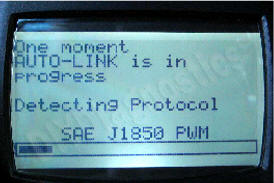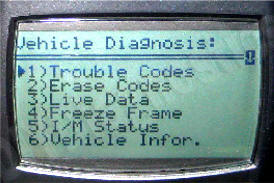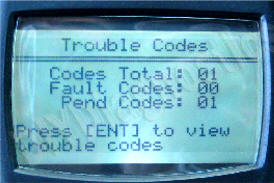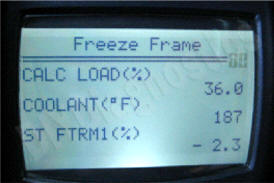|
This reader supports all four OBD II
protocols:
* SAE J1850 PWM * SAE J1850 VPW * ISO 9141-2 * ISO 14230 (KWP2000) * CANBUS WHAT IS CAN? Controller Area Network (or CAN) is the newest automotive communication protocol. CAN Protocol is around 50 times the speed of the older protocols. CAN was used in some cars starting in 2003, and is said to be the only protocol that will be used after 2007. |
|
| PRODUCT FEATURES | |
|
* Works with all 1996 and newer cars & trucks that are OBD II compliant * Live Data Stream * DTC (Diagnostic Trouble Codes) meanings are displayed in text mode * Reads Freeze Frame Data * Large Backlit LCD Display * Large Database of Diagnostic Trouble Code(s) * Clears / Turns off Check Engine Light * Reads VIN number: great for verification of used cars! * Tests I/M Status: Misfire Monitor, Fuel System, O2 System, EGR System, MIL Status * Reads and clears generic and manufacture specific Diagnostic Trouble Codes (DTC) * Supports multiple trouble code requests: generic codes, pending codes and manufacturer's specific codes * Highly reliable and accurate * Easy to read backlit LCD display * Easy to use with one plug-in * Safely communicates with the on-board computer * Stand-alone unit with no need for an additional laptop computer to operate *
FULLY COMPATIBLE WITH CAN PROTOCOL |
|
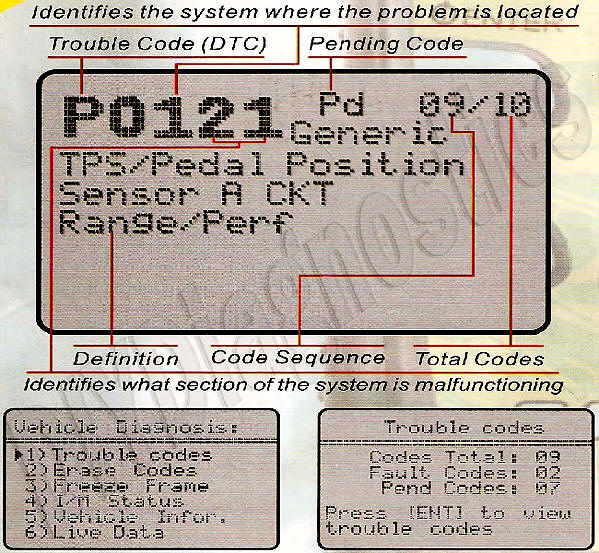 |
|
| VEHICLE COVERAGE: | |
|
Does My Car Have OBD-II?
What Communications Protocol does my
vehicle use? On 1996 and later vehicles, you can tell which protocol is used by examining the OBD II connector:
|
|
| COMPATIBILITY: | |
|
Some compatible vehicles include: Ford, Chevrolet, Chrysler, Acura, BMW, Buick, Cadillac, Daewoo, Dodge, Fiat, GMC, Honda, Hyundai, Infinity, Isuzu, Jaguar, Jeep, Kia, Land Rover, Lexus, Mazda, Mercedes-Benz, Mercury, Mini, Mitsubishi, Nissan, Oldsmobile, Peugeot, Pontiac, Porsche, Renault, Saab, Saturn, Seat, Skoda, Smart, Suzuki, Toyota, Volkswagen, Audi, Volvo, and many others.
|
|
| SCANNER OPERATION : | |
|
* Turn the
ignition off * Locate the 16-pin Data Link Connector and plug the cable into the connector * Wait for the LCD Display * Turn the ignition on (needn't start the engine) and press enter * The scanner will now search for the specific protocol for your vehicle * Follow On-Screen Prompts and Menus! |
|
| SPECIFICATIONS/DIMENSIONS : | |
|
* 7.76 x
3.16 x 1.27 * OBD Cable ~ 5' / 60" * Display: 128 x 64 Backlit LCD Pixel Display * Operating Temperature - 0 to 50 C * Internal Power - 9v Cell * External Power: 10.0 to 15.5 volts provided via vehicle battery * 16-pin OBD II Standard Socket |
|